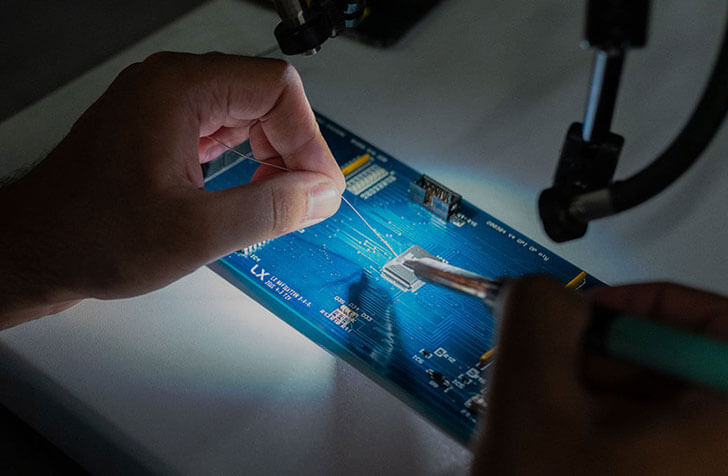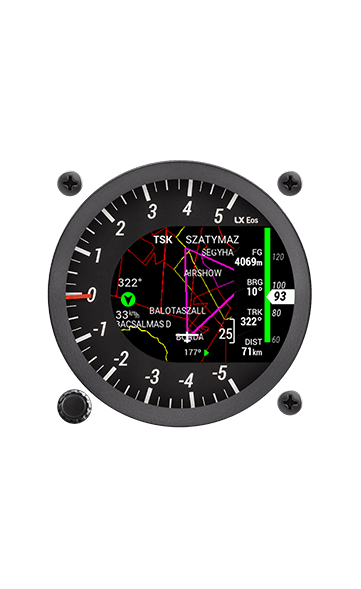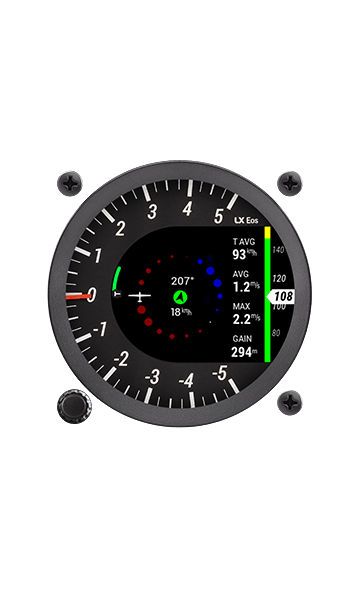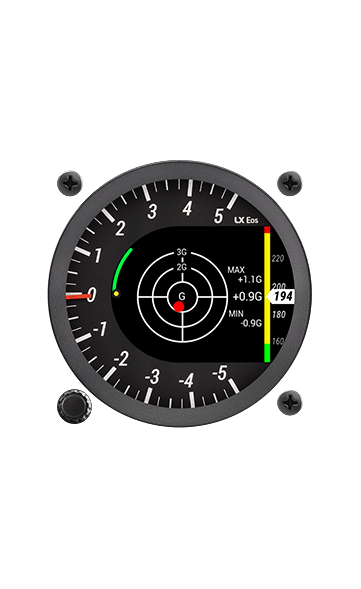lx-eos-57
LX Eos 57
Software & Updates
Manuals
Database
Faq & Help
Technical spec
Updates
Manuals
Database
Does it have a backup battery?
Yes, all our variometers have a backup battery with up to 3 hours of juice as standard.
Is it an IGC certified flight recorder?
Yes, it is an IGC flight recorder with ENL without any limitation and optionally expandable to MOP.
What is the difference between 57 mm and 80 mm version?
Eos 57 is an older generation device without WiFi, Eos 80 is the same generation as Era 80.
Can I change the units on the scale?
To change the scale from 0 - 5 m/s to 0 - 10 kts you need to send the device to LX navigation in order to change and rescale the device as it is an IGC flight recorder.
Which third party devices does it support?
It supports everything from PNAs/PDAs like the Oudie, to Android devices with XC Soar and LK8000.
What kind of navigation does it offer?
Eos 57 offers Turnpoint, Airport and Task navigation.
Is it compatible with all Flarm devices?
Eos 57 is compatible with any Flarm device. We suggest using it with Flarm Eagle.
Can it send frequencies to my radio transceiver?
Yes, if it is connected to Zeus system.
Is it compatible with the LX Joy?
Yes, it is.
Eos
Keeping the analogue needle alive
Compatible with LX Cloud (Eos 80 only)

Featuring the Eos 57, our first truly smart variometer, and the Eos 80, a vario that offers the same features as the Era, but with an analogue needle.
Eos 80 variometer features IGC+ENL flight recorder with backup battery, WiFi & Bluetooth, TP, APT, TSK and NEAREST navigation with airspace support, G-meter, FLARM radar and more.
See technical specifications

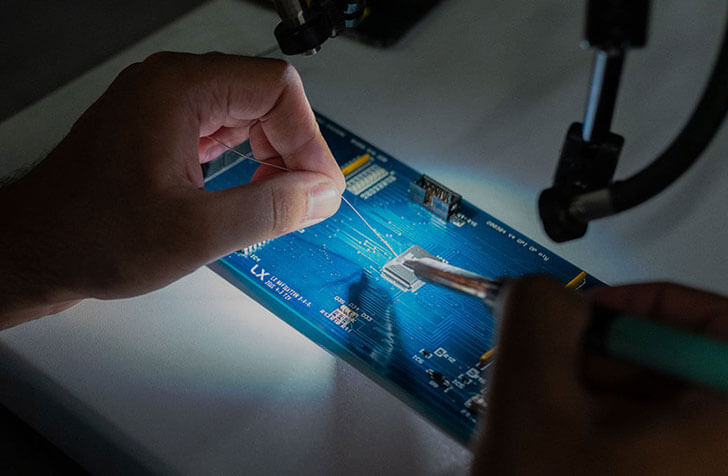
Equip your club gliders
Eos is perfect for club gliders. The installation and use is simple and intuitive without compromising any features.
Super smart yet simple
From ground up, we reinvented the graphic user interface and made the user experience simple yet sophisticated.
Replace old vario system
Eos was designed as upgrade of older vario-navigation units and will fit into the standard instrument panel cut-outs.
Feature packed system
IGC + ENL flight recorder, G-meter, full navigation, backup battery and more you just can't go wrong.

Installation and configuration
The back is as important as the front
LX navigation strives to develop easy to use as well as easy to install gliding instruments. To provide clear functions and actions, we mark every button or rotary knob.
The same applies to the back of the device, where we mark each port. The installation and wiring should not take more than 30 minutes of your time.
Cut-out size
57 mm / 80 mm
Connectivity
Bluetooth & WiFi (depending on Eos model)
Pilot
Club / Competition
Accessories
AHRS / Joystick / Flaps sensor

Plug and play accessories
Single CAN BUS cable accessories
LX navigation uses CAN BUS interface to deliver power and data to any device connected in the loop which means pilot can setup a new add on within minutes.
Connect a small, compact AHRS module via single CAN BUS cable to Eos CAN port on the back of the device and AHRS page will appear.
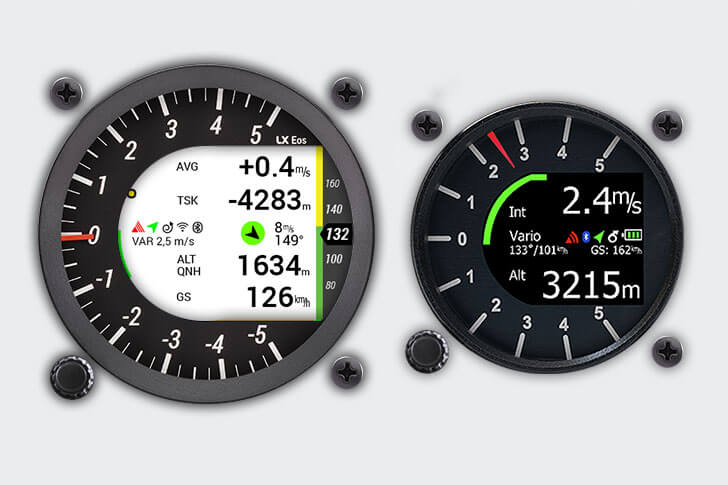
User interface
Select your colour theme
Our development team works hand in hand with visual and graphics department to design the most versatile and straight forward user interface.
We strive to make your flight better, longer and safer with ability for you to focus on one single thing that really matters, gliding.

Backup & memory
Backup battery is our standard
All our devices come with backup battery in case of electrical failure with at least 3 hours of battery juice inside.
We have been able to save numerous competition flights with backup battery power and made it a standard, because we understand how important it is, to have a backup.
Navigation
TP & TSK & APT & NRST
(depending on Eos model)
Connectivity
WiFi & Bluetooth
(depending on Eos model)
Storage
16 GB Micro SD card
(depending on Eos model)
Transflective screen
(depending on Eos model)
As simple as it gets - 1 push-rotary knob
We designed the smart and intuitive button layout for the best user-experience in the cockpit.
Simple control over the complex device
User experience is superb, as you move through pages with rotary knob and select your options with push function. Each page is designed to be readable and clear to understand.
The best transflective display on the market
Transflective display technology is the best to use in cockpit. And we did it. The Eos has the best display in an 80 mm device with an analogue needle on the market.
Connectivity is the key
We strive to make our instruments easy to install and use. That is why we use CAN bus to connect our devices.
Just in case, you have backup
It is always smart to have a backup. That’s why the Eos has a backup battery and an IGC approved flight recorder built inside.
Plug & play accessories
Choose between multiple LX accessories, all designed to be simply connected via CAN and ready to use.

Unlock the full potential
Connect your Eos to an LX Joy
"Plug and play" ergonomic Joystick with hand-stitched leather finish will improve the dynamics in the cockpit and make pilots workload even easier. Control all the functions with clever 5-way central button and dedicated buttons for:
- Up/down/left/right/push to confirm central button
- BOX button will change the NavBox view
- X button will exit the current menu
- MC button will enter the MacCready, Bugs and Ballast setup
- VOL button will enter the Volume setup
- Push to talk button (PTT) will operate your Radio
- Speed control button in the back of Joystick
Find the right vario indicator
All vario indicators offer the same functionally
| Type | Era 57 | Era 80 | Eos 57 | Eos 80 | Helios |
| Size | 82 x 82 x 52 mm | 82 x 82 x 52 mm | 60 x 60 x 76 mm | 82 x 82 x 52 mm | 60 x 60 x 63 mm |
| Display | 2.5" | 3.5" | 1.8" | 2.7" | 1.8" |
| Battery | Up to 3h | Up to 3h | Up to 3h | Up to 3h | Up to 3h |
| IGC + ENL | Yes | Yes | Yes | Yes | No |
| MOP | Optional | Optional | Optional | Optional | Optional |
| AHRS | Optional | Optional | Optional | Optional | Optional |
| Bluetooth | Yes | Yes | Yes | Yes | No |
| WiFi | Yes | Yes | No | Yes | No |
| TP navigation | Yes | Yes | Yes | Yes | Yes |
| APT navigation | Yes | Yes | No | Yes | No |
| TSK navigation | Yes | Yes | Yes | Yes | No |
| NRST navigation | Yes | Yes | No | Yes | No |
| Airspace | Yes | Yes | Yes | Yes | Optional |